Picture this. Instead of typing a search into Google, more and more people are turning to AI tools like ChatGPT, Gemini, or Perplexity to get their answers. And those answers are starting to shape how people discover brands, products, and services. If you are not keeping an eye on this new stream of traffic, you might be missing out on one of the biggest shifts in digital marketing.
Tracking LLM traffic is not just about measuring visits to your site. It is about seeing how your brand appears in AI conversations, understanding what content gets highlighted, and finding ways to turn those interactions into real business results.
Quick Overview
- What LLM traffic is
- Why tracking LLM traffic matters
- Discover the 2 primary methods to track LLM traffic
- Business insights and examples
Let’s dive in.
What is LLM Traffic?
LLM traffic refers to web or server traffic generated by large language models (LLMs) such as ChatGPT, Claude, or Gemini. This includes API calls, chatbot interactions, and automated content generation. Businesses track LLM traffic to monitor usage patterns, server loads, and the impact of AI-driven tools on their infrastructure.
Why Tracking LLM Traffic Matters
Understanding where your traffic comes from and what it does once it arrives at your website helps you know what drives business results. Like traffic from a social media page or a Google Ad, LLM traffic is a unique and emerging channel that you’ll want to keep tabs on as part of your digital marketing KPIs. Particularly because it’s relatively new, obtaining early data and insights will help you stay ahead of your competition.
Process for Tracking LLM Traffic and Optimizing Your Website
The process for tracking LLM traffic involves identifying LLM traffic, creating a segment for that traffic, analyzing the traffic, deriving insights and optimizing content based on those insights.
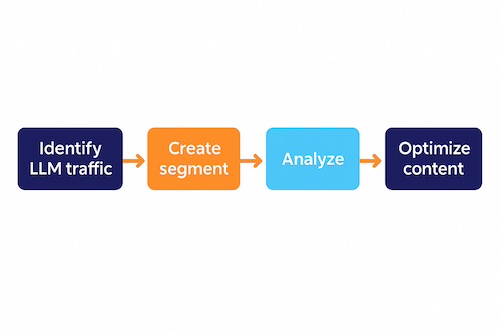
Methods to Track LLM Traffic
Let’s start out by saying tracking LLM traffic isn’t easy. As we’ve discussed previously in our article on how LLMs work, every response a person gets will be different. To compound this, LLMs aren’t consistent about how their links are wrapped. This means that what your analytics package reports about incoming traffic from an LLM can vary from link to link.
There are two methods for tracking LLM traffic:
- Monitoring the traffic acquisition source and medium in your analytics
- Monitoring responses to baseline prompts in an LLM
But before we get into the details, let’s cover what LLM traffic is.
What is LLM referral traffic?
LLM referral traffic is website traffic that originates from interactions with large language models (LLMs) like ChatGPT or Gemini. When an LLM recommends or links to a site, users may click through, creating a referral. Marketers track this traffic to measure AI-driven discovery and engagement.
The following is more technical and long, so to get started, here’s a summary table of the pros and cons of each method. Choose one or both that make the most sense for your situation.
1. How to measure ChatGPT traffic in GA4
We’ll use Google Analytics 4 for this example, but the process is similar regardless of whether you use Adobe Analytics, Matomo, or another platform.
Create an explore report and LLM traffic segment
First, navigate to the explore tab and select “Blank Report.”
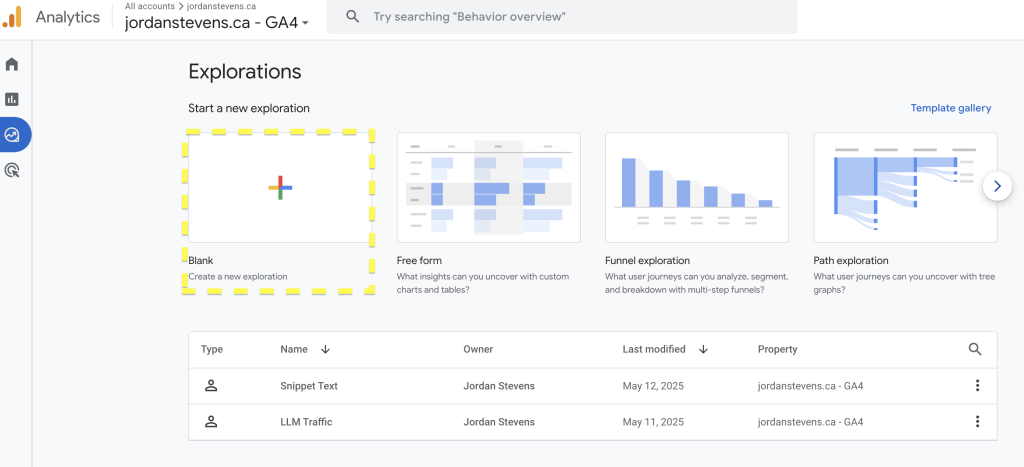
In the report, hit the plus sign beside segments to create a new segment. Choose session segment.
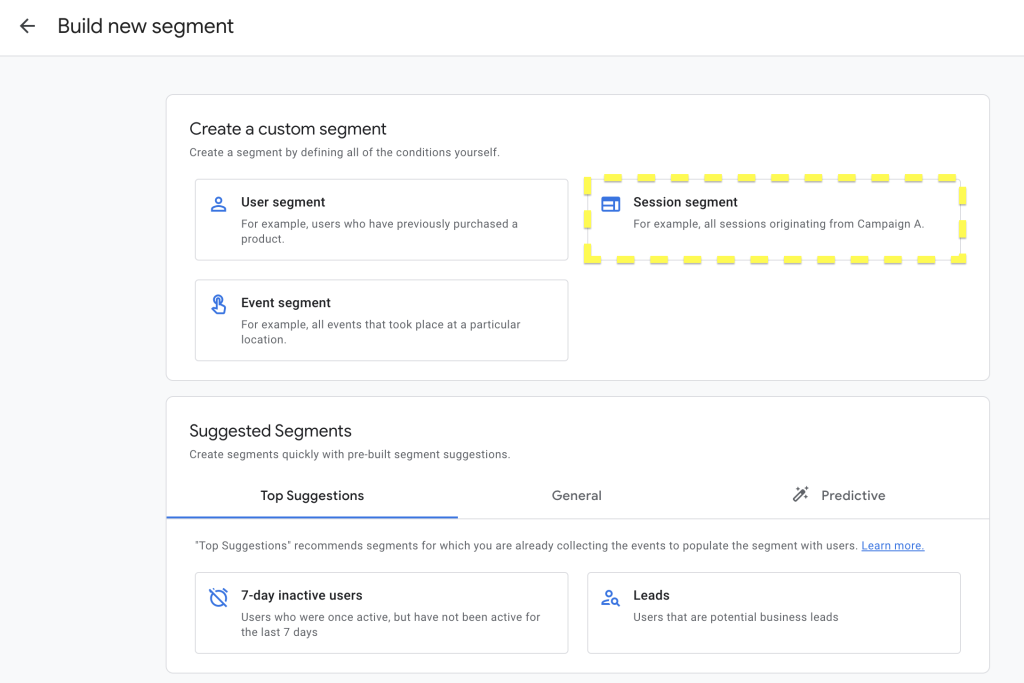
Configure the segment as a Session source that matches the following Regex
(?i)(.*gpt.*|.*chatgpt.*|.*openai.*|.*neeva.*|.*writesonic.*|.*nimble.*|.*outrider.*|.*perplexity.*|.*google.*bard.*|.*bard.*|.*edgeservices.*|.*gemini.*google.*)Name the segment LLM Traffic, and then your segment should look like this when you’re done.
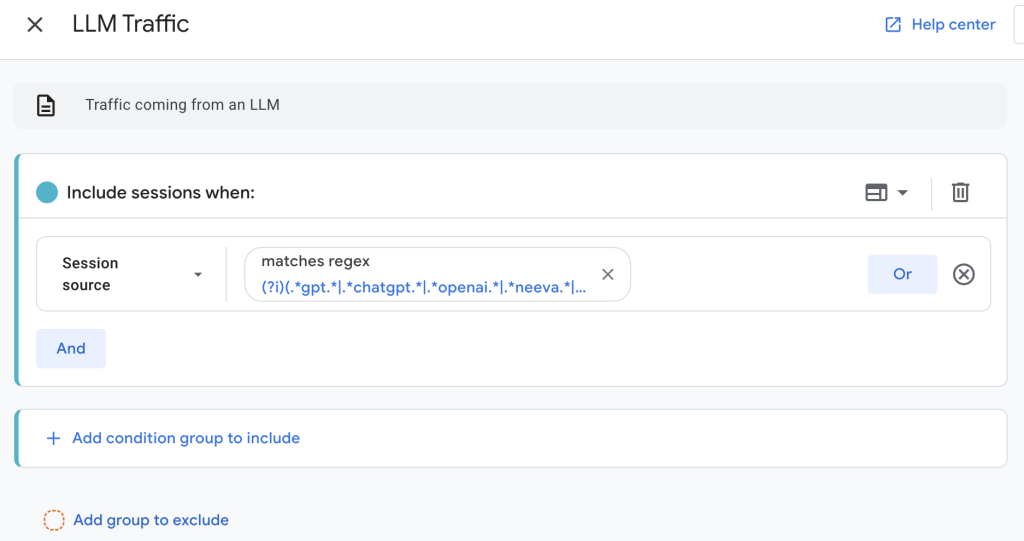
Optionally, you can create an audience from the segment, which unlocks additional features, such as creating an advertising audience from those visitors.
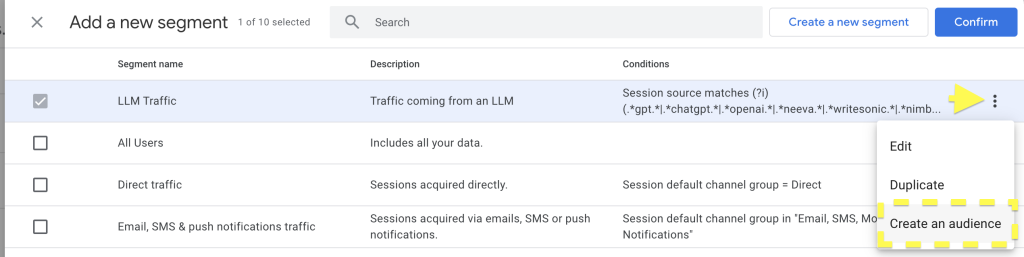
Once you’re done creating the segment, just tick the box beside the segment you created and hit confirm in the top right corner. That will add the segment to your explore report.
Next, for dimensions, choose page path + query string, and for metrics, choose sessions.
Setup complete. Let’s create the report. We’re going to make two tabs of helpful information.
The first tab is a table that we can call Pages. Drag the segment you created over to the segments comparisons section. Then drag the page path + query string dimension to the rows section. And, finally, drag the sessions metric to the values section.
Voila, your table is ready.
Now, add a second tab by hitting the plus sign near the top of the table display. We can call this tab Trends.
Select a line chart as your visualization. Drag the LLM Traffic segment you created over to the segments comparisons section. And then drag the sessions metric to the values section.
The only drawback with using explore reports is that you can only view 60 worth of data. For longer periods, use the LLM Traffic segment you created in your standard reports. One other note, the segment you created relies on the source of the traffic and sometimes LLMs don’t pass the source accurately. Be mindful that this is a rough estimate of your LLM traffic. Your actual traffic might be higher, but it’s unlikely to be lower.
2. Monitoring responses to baseline prompts in an LLM
Monitoring responses from an LLM can be fruitful in helping you to understand how these AI tools appreciate your business and what it’s about. Similar to getting regular blood work, this step establishes a baseline of how LLMs perceive your brand, providing a starting point for Answer Engine Optimization.
Go to your favourite LLM tool and start with the following prompts:
- List ten things that you associate with [brand]. Rank them in order from highest to lowest association. Do not search the internet.
- List ten things that you associate with [brand]. Rank them in order from highest to lowest association.
- List ten things that you associate with [industry]. Rank them in order from highest to lowest association. Do not search the internet.
- List ten things that you associate with [industry]. Rank them in order from highest to lowest association.
- What are ten lesser-known facts about [brandt]?
These prompts look to gather details about what the LLM knows about your business and the industry as a whole. Especially critical is seeing how the LLM responds from its internal knowledge vs when it accesses external documents. Patterns should emerge between these prompts, but what you’re looking for are the trends and changes in the lists that you get as a response to these prompts over time. You can automate this and track the responses in a spreadsheet.
Here is a caveat. LLMs are both random and personalized. While these prompts give you a reasonable baseline, the responses aren’t likely to be the same for another person. However, these prompts are designed to pull foundational information or entities related to your brand and industry. This provides a more standardized approach to understanding how your brand might appear in an LLM answer.
| Method | Purpose | Pros | Cons / Limitations | Best For |
| 1. Measuring ChatGPT Traffic in GA4 | Quantify visits from LLMs (e.g., ChatGPT, Bard, Perplexity) using GA4 Explore reports and Regex-based traffic segmentation. | – Provides measurable data on LLM-sourced sessions- Can visualize traffic trends over time- Integrates with existing GA4 workflows | – Limited to ~60 days of data in Explore view- Depends on traffic source accuracy (LLMs often omit referrer)- Only an estimate, not exact numbers | Marketers or analysts tracking LLM-driven website traffic or content discovery |
| 2. Monitoring Responses to Baseline Prompts in an LLM | Assess how LLMs understand and represent your brand or industry using structured prompts. | – Reveals how AI models “perceive” your brand- Useful for Answer Engine Optimization (AEO)- Can be automated and trended over time | – Responses vary due to model randomness and personalization- Not quantitative; interpretive analysis needed- May differ across LLM tools | SEO strategists or brand managers tracking brand representation and AI awareness |
Tools and Technologies for LLM Traffic Tracking
The tools and technologies for tracking LLM traffic to your website are evolving fast. At the risk of this list being obsolete soon after I publish this post, here’s a set of tools that will help you track LLM Traffic. Here’s a quick summary table of some of the tools you should consider.
| Tool | Purpose | Pros | Limitations |
| Google Analytics 4 | Baseline session tracking | Free, familiar | Inconsistent source data |
| Profound | LLM visibility tracker | Specialized | Early-stage tool |
| ChatGPT/Perplexity | Prompt-based monitoring | Easy to test | Manual effort |
It is worth mentioning again that the best tool for tracking LLM traffic hasn’t been invented yet, but the list above will get you going in the right direction. With that, be sure to review any new tools that come to market and assess whether they make sense to use them in your marketing stack.
Key Metrics to Monitor
The key metrics to monitor for LLM traffic are impressions and share of voice, as well as the number of visitors and sessions. You can also track conversions. However, notice that the focus is on top-of-funnel metrics. This is because, according to a ChatGPT usage study, 49% of queries are informational, which means your LLM visitors have an informational intent for their visit. You’ll want to focus your traditional SEO strategy on late-stage keywords.
A simple strategy for a travel brand might be to focus LLM-optimized content on topics like “bucket list travel ideas” and traditional SEO content on “best hotel in Toronto.” Since people who use LLMs ask informational queries, the content for travel ideas is more likely to get picked up and be helpful for a person, while the hotels in Toronto content would allow the travel brand to capture people on search engines who are ready to buy.
Business Insights from LLM Traffic
Seeing the numbers is nice, but what matters most is what you do with these numbers. Since LLM usage is new and evolving, understanding your baseline is the first insight you will gain. Get a sense of the amount of traffic you’re generating and where it’s going. Start looking for patterns, but be aware that these may change as the systems evolve.
With the baseline insights in place, you can begin exploring ways to enhance your website and optimize it for LLMs. Ask questions like, “What kind of content drives impressions and clicks?” and “What questions are being asked by our customers?”
Then, examine the results of those queries. If you notice ChatGPT is linking to your blog posts, consider optimizing your product pages for informational phrasing or double down on your blog posts and make sure that they have a strong Call to Action (CTA). You can also use the results as a competitive intelligence tools. For example, if Perplexity cites competitors more often, analyze their content structure and replicate patterns that lead to citations.
While this isn’t an insight per se, create audiences from your LLM traffic. This will enable you to conduct more granular analysis and target them with ads if your traffic is substantial enough. You can also create “look-a-like” audiences from your LLM traffic to expand the potential. Either way, advertising allows you to speed up the process of learning from your data by adding more trials in a short amount of time.
How to Optimize Your Content for LLM Traffic
LLM content optimization isn’t a whole lot different from SEO, but there are a few items to pay closer attention to when you are optimizing for LLM traffic.
Use clear, structured formats
In your content, use structures like headings, lists and tables that make it easy for LLMs to parse and understand your content.
Include concise summaries
Under section headings, provide a concise summary of the section. In particular, use the semantic triple which LLMs find helpful.
Optimize your metadata and schema
A strong technical foundation for your website is vital to ensuring it is captured accurately by an LLM. While LLMs don’t generally parse scripts (JSON-LD), structured data can help you rank higher in RAG.
Answer questions your customers are asking
This goes without saying, but ensure your content addresses the actual questions your customers are asking.
Best Practices for Tracking LLM Traffic
It’s not static
LLM systems are changing constantly so that means your traffic will see fluctuations. Don’t assume that one month of success will see more of the same the next. Continue to monitor and look for trends.
Be directionally aware
Due to the nature of tracking LLM traffic, exact numbers are unreliable. Instead, this means looking for the direction in which trends are moving. Are you seeing an improvement in overall impressions and clicks? Or just a few random spikes?
Test and learn
Experiment with what you’re seeing. Test your content, headlines and images to see if they have an impact on results.
Last Thoughts on Tracking LLMs
As the role of answer engines continues to reshape how brands connect with audiences, the ability to track and interpret LLM traffic will separate forward-thinking marketers from the rest. Embracing this evolving landscape means more than just numbers in a dashboard. It’s about understanding where consumers are finding answers, meeting them in those spaces, and iterating content and strategy to keep your brand visible as AI-driven discovery becomes the norm.
If you’re interested in unlocking the power of answer engines for your brand, consider reaching out to an answer engine consultant for a personalized assessment and recommendations tailored to your industry.
How is LLM traffic different from traditional organic search traffic?
The main difference between LLM traffic and traditional organic search traffic is that LLM traffic comes from people interacting with AI-generated answers directly in chat interfaces, while organic search traffic comes from users clicking through search engine results pages. LLMs bypass traditional ranking and link-click behaviour.
What types of content are most likely to generate LLM traffic?
Content that generates LLM traffic includes direct answers to specific questions, how-to guides, definitions, comparisons, and concise summaries. LLMs prioritize clear, authoritative, and well-structured content that mimics featured snippets, making structured data and declarative sentences key for visibility.
Can LLM traffic contribute to SEO rankings on Google?
LLM traffic does not directly influence Google SEO rankings because it bypasses traditional search engine click signals. However, LLM exposure can increase brand visibility and drive indirect signals like backlinks, mentions, and engagement, which may positively affect SEO over time.
How can businesses turn LLM traffic insights into actionable marketing strategies?
Businesses can turn LLM traffic insights into marketing strategies by identifying high-performing queries, creating content that matches LLM response formats, and optimizing for clarity and directness. Leveraging these insights helps refine messaging, improve topical authority, and increase visibility in AI-driven search results.
